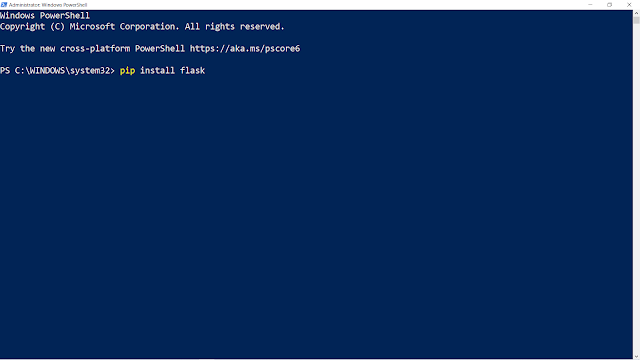learnpython24-(How to Get Started With Python?)

PYTHON INTRODUCTION How to Get Started With Python? In this tutorial, you will learn to install and run Python on your computer. Once we do that, we will also write our first Python program. Python is a cross-platform programming language, which means that it can run on multiple platforms like Windows, macOS, Linux, and has even been ported to the Java and .NET virtual machines. It is free and open-source. Even though most of today's Linux and Mac have Python pre-installed in it, the version might be out-of-date. So, it is always a good idea to install the most current version. Downloading Python and Pycharm Installation In this tutorial, we'll download and install Python as well as an IDE called PyCharm. First of all, let's head to Python's official website and download Python: Go to this link - https://www.python.org/downloads/ . From the above link, download the latest version of Python. After visiting this link, click on the "Download Python" button. Your...