learnpython24-(Python Program to Shuffle Deck of Cards)
Python Program to Shuffle Deck of Cards
In this program, you'll learn to shuffle a deck of cards using random module.
To understand this example, you should have the knowledge of the following Python programming topics:
- Python for Loop
- Python Modules
- Python Random Module
- Python Programming Built-in Functions
Source Code
# Python program to shuffle a deck of card
# importing modules
import itertools, random
# make a deck of cards
deck = list(itertools.product(range(1,14),['Spade','Heart','Diamond','Club']))
# shuffle the cards
random.shuffle(deck)
# draw five cards
print("You got:")
for i in range(5):
print(deck[i][0], "of", deck[i][1])
Output
You got: 5 of Heart 1 of Heart 8 of Spade 12 of Spade 4 of Spade
Note: Run the program again to shuffle the cards.
In the program, we used the product() function in itertools module to create a deck of cards. This function performs the Cartesian product of the two sequences.
The two sequences are numbers from 1 to 13 and the four suits. So, altogether we have 13 * 4 = 52 items in the deck with each card as a tuple. For example,
deck[0] = (1, 'Spade')Our deck is ordered, so we shuffle it using the function shuffle() in random module.
Finally, we draw the first five cards and display it to the user. We will get different output each time you run this program as shown in our two outputs.
Here we have used the standard modules itertools and random that comes with Python.
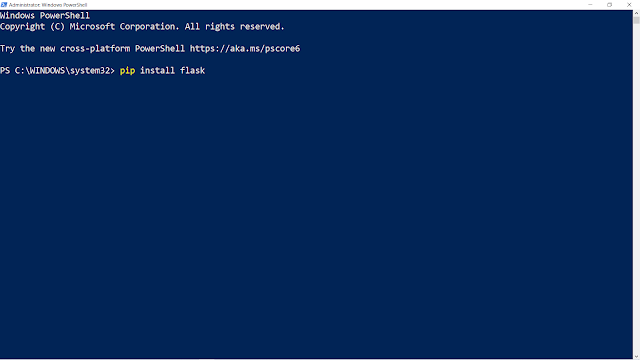
Comments
Post a Comment