learnpython24-(How to Get Started With Python?)
PYTHON
INTRODUCTION
How to Get Started With Python?
In this tutorial, you will learn to install and run Python on your computer. Once we do that, we will also write our first Python program.
Python is a cross-platform programming language, which means that it can run on multiple platforms like Windows, macOS, Linux, and has even been ported to the Java and .NET virtual machines. It is free and open-source.
Even though most of today's Linux and Mac have Python pre-installed in it, the version might be out-of-date. So, it is always a good idea to install the most current version.
Downloading Python and Pycharm Installation
In this tutorial, we'll download and install Python as well as an IDE called PyCharm. First of all, let's head to Python's official website and download Python:
- Go to this link - https://www.python.org/downloads/.
- From the above link, download the latest version of Python.
- After visiting this link, click on the "Download Python" button.
- Your download will start as soon as you click the button.
Nice! You can run the installer and install Python. Now, Let's download Pycharm. But what is Pycharm, and why do we need it?
Pycharm is one of the best Integrated Development Environments (IDEs) for Python Language developed by the Czech company JetBrains. To download Pycharm, follow the steps below:
- Go to this link - https://www.jetbrains.com/pycharm/download/#section=windows.
- After visiting the above link, download the community version of Pycharm.
- Click on the community button to download it.
- Your download will start.
After that, install it like any other software. After Installing both Python and Pycharm, open terminal (Powershell), and then type 'python' and press Enter.
You should see the output like this.

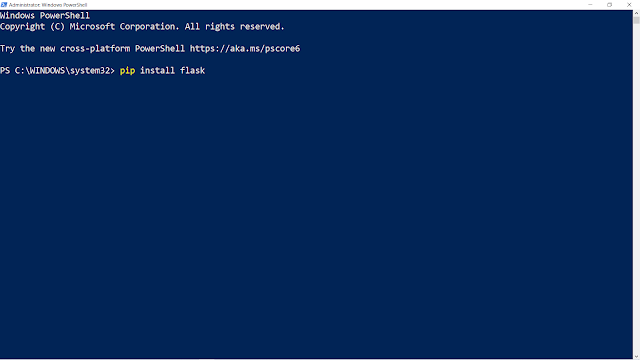
Comments
Post a Comment