learnpython24-(Python Global Keyword)
Python Global Keyword
In this article, you’ll learn about the global keyword, global variable and when to use global keywords.
What is the global keyword
In Python, global keyword allows you to modify the variable outside of the current scope. It is used to create a global variable and make changes to the variable in a local context.
Rules of global Keyword
The basic rules for global keyword in Python are:
- When we create a variable inside a function, it is local by default.
- When we define a variable outside of a function, it is global by default. You don't have to use
globalkeyword. - We use
globalkeyword to read and write a global variable inside a function. - Use of
globalkeyword outside a function has no effect.
Use of global Keyword
Let's take an example.
Example 1: Accessing global Variable From Inside a Function
c = 1 # global variable
def add():
print(c)
add()When we run the above program, the output will be:
1
However, we may have some scenarios where we need to modify the global variable from inside a function.
Example 2: Modifying Global Variable From Inside the Function
c = 1 # global variable
def add():
c = c + 2 # increment c by 2
print(c)
add()When we run the above program, the output shows an error:
UnboundLocalError: local variable 'c' referenced before assignment
This is because we can only access the global variable but cannot modify it from inside the function.
The solution for this is to use the global keyword.
Example 3: Changing Global Variable From Inside a Function using global
c = 0 # global variable
def add():
global c
c = c + 2 # increment by 2
print("Inside add():", c)
add()
print("In main:", c)When we run the above program, the output will be:
Inside add(): 2 In main: 2
In the above program, we define c as a global keyword inside the add() function.
Then, we increment the variable c by 1, i.e c = c + 2. After that, we call the add() function. Finally, we print the global variable c.
As we can see, change also occurred on the global variable outside the function, c = 2.
Global Variables Across Python Modules
In Python, we create a single module config.py to hold global variables and share information across Python modules within the same program.
Here is how we can share global variables across the python modules.
Example 4: Share a global Variable Across Python Modules
Create a config.py file, to store global variables
a = 0
b = "empty"Create a update.py file, to change global variables
import config
config.a = 10
config.b = "alphabet"Create a main.py file, to test changes in value
import config
import update
print(config.a)
print(config.b)When we run the main.py file, the output will be
10 alphabet
In the above, we have created three files: config.py, update.py, and main.py.
The module config.py stores global variables of a and b. In the update.py file, we import the config.py module and modify the values of a and b. Similarly, in the main.py file, we import both config.py and update.py module. Finally, we print and test the values of global variables whether they are changed or not.
Global in Nested Functions
Here is how you can use a global variable in nested function.
Example 5: Using a Global Variable in Nested Function
def foo():
x = 20
def bar():
global x
x = 25
print("Before calling bar: ", x)
print("Calling bar now")
bar()
print("After calling bar: ", x)
foo()
print("x in main: ", x)The output is :
Before calling bar: 20 Calling bar now After calling bar: 20 x in main: 25
In the above program, we declared a global variable inside the nested function bar(). Inside foo() function, x has no effect of the global keyword.
Before and after calling bar(), the variable x takes the value of local variable i.e x = 20. Outside of the foo() function, the variable x will take value defined in the bar() function i.e x = 25. This is because we have used global keyword in x to create global variable inside the bar() function (local scope).
If we make any changes inside the bar() function, the changes appear outside the local scope, i.e. foo().
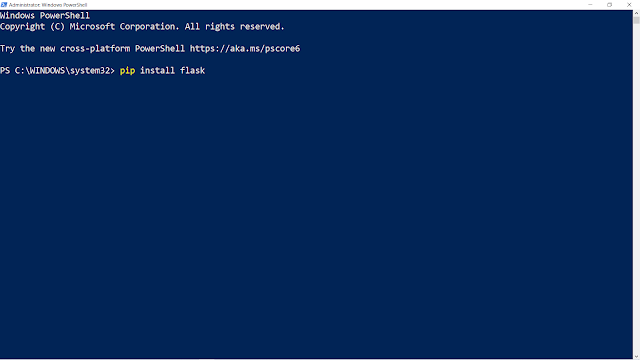
Comments
Post a Comment