learnpython24-(Python strptime())
Python strptime()
In this article, you will learn to create a datetime object from a string (with the help of examples).
The strptime() method creates a datetime object from the given string.
Note: You cannot create datetime object from every string. The string needs to be in a certain format.
Example 1: string to datetime object
from datetime import datetime
date_string = "21 June, 2018"
print("date_string =", date_string)
print("type of date_string =", type(date_string))
date_object = datetime.strptime(date_string, "%d %B, %Y")
print("date_object =", date_object)
print("type of date_object =", type(date_object))
When you run the program, the output will be:
date_string = 21 June, 2018 type of date_string = <class 'str'> date_object = 2018-06-21 00:00:00 type of date_object = <class 'datetime.datetime'>
How strptime() works?
The strptime() class method takes two arguments:
- string (that be converted to datetime)
- format code
Based on the string and format code used, the method returns its equivalent datetime object.
In the above example:

Here,
%d- Represents the day of the month. Example: 01, 02, ..., 31%B- Month's name in full. Example: January, February etc.%Y- Year in four digits. Example: 2018, 2019 etc.
Example 2: string to datetime object
from datetime import datetime
dt_string = "12/11/2018 09:15:32"
# Considering date is in dd/mm/yyyy format
dt_object1 = datetime.strptime(dt_string, "%d/%m/%Y %H:%M:%S")
print("dt_object1 =", dt_object1)
# Considering date is in mm/dd/yyyy format
dt_object2 = datetime.strptime(dt_string, "%m/%d/%Y %H:%M:%S")
print("dt_object2 =", dt_object2)
When you run the program, the output will be:
dt_object1 = 2018-11-12 09:15:32 dt_object2 = 2018-12-11 09:15:32
Format Code List
The table below shows all the format codes that you can use.
| Directive | Meaning | Example |
%a | Abbreviated weekday name. | Sun, Mon, ... |
%A | Full weekday name. | Sunday, Monday, ... |
%w | Weekday as a decimal number. | 0, 1, ..., 6 |
%d | Day of the month as a zero-padded decimal. | 01, 02, ..., 31 |
%-d | Day of the month as a decimal number. | 1, 2, ..., 30 |
%b | Abbreviated month name. | Jan, Feb, ..., Dec |
%B | Full month name. | January, February, ... |
%m | Month as a zero-padded decimal number. | 01, 02, ..., 12 |
%-m | Month as a decimal number. | 1, 2, ..., 12 |
%y | Year without century as a zero-padded decimal number. | 00, 01, ..., 99 |
%-y | Year without century as a decimal number. | 0, 1, ..., 99 |
%Y | Year with century as a decimal number. | 2013, 2019 etc. |
%H | Hour (24-hour clock) as a zero-padded decimal number. | 00, 01, ..., 23 |
%-H | Hour (24-hour clock) as a decimal number. | 0, 1, ..., 23 |
%I | Hour (12-hour clock) as a zero-padded decimal number. | 01, 02, ..., 12 |
%-I | Hour (12-hour clock) as a decimal number. | 1, 2, ... 12 |
%p | Locale’s AM or PM. | AM, PM |
%M | Minute as a zero-padded decimal number. | 00, 01, ..., 59 |
%-M | Minute as a decimal number. | 0, 1, ..., 59 |
%S | Second as a zero-padded decimal number. | 00, 01, ..., 59 |
%-S | Second as a decimal number. | 0, 1, ..., 59 |
%f | Microsecond as a decimal number, zero-padded on the left. | 000000 - 999999 |
%z | UTC offset in the form +HHMM or -HHMM. | |
%Z | Time zone name. | |
%j | Day of the year as a zero-padded decimal number. | 001, 002, ..., 366 |
%-j | Day of the year as a decimal number. | 1, 2, ..., 366 |
%U | Week number of the year (Sunday as the first day of the week). All days in a new year preceding the first Sunday are considered to be in week 0. | 00, 01, ..., 53 |
%W | Week number of the year (Monday as the first day of the week). All days in a new year preceding the first Monday are considered to be in week 0. | 00, 01, ..., 53 |
%c | Locale’s appropriate date and time representation. | Mon Sep 30 07:06:05 2013 |
%x | Locale’s appropriate date representation. | 09/30/13 |
%X | Locale’s appropriate time representation. | 07:06:05 |
%% | A literal '%' character. | % |
ValueError in strptime()
If the string (first argument) and the format code (second argument) passed to the strptime() doesn't match, you will get ValueError. For example:
from datetime import datetime
date_string = "12/11/2018"
date_object = datetime.strptime(date_string, "%d %m %Y")
print("date_object =", date_object)
If you run this program, you will get an error.
ValueError: time data '12/11/2018' does not match format '%d %m %Y'
Recommended Readings: Python strftime()
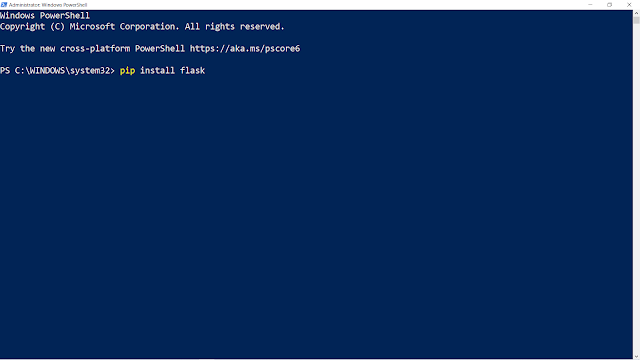
Comments
Post a Comment