learnpython24-(Using Modules & Pip In Python)
Using Modules & Pip In Python
Sometimes we have to use someone else's code in our program because it saves us a lot of time. Today, we will learn a technique to use code that is not written by us but will enhance the quality of our program, save us time, and of course, it is legal and free.
Let us understand what utilities like modules and pip are,
Module – Module or library is a file that contains definitions of several functions, classes, variables, etc. which is written by someone else for us to use.
Pip – Pip is a package manager for Python i.e., pip command can be used to download any external module in Python. It is something that helps us to get code written by someone else from somewhere.
We can install a module in our system by using pip command :
- Open cmd or Powershell in your system.
- And then, type pip install module_name and press enter.
- Once you do that, the module will start downloading and will install automatically on your computer.
Example, for installing flask I will do something like this:
import flaskThere are two types of modules in Python:
Built-in Modules:
Built-in modules are the modules that are pre-installed in Python i.e.; there is no need to download them before using. These modules come with python interpreter itself.
Example – random, os, etc.
To get a complete list of built-in modules of python head to the following page of the official documentation - https://docs.python.org/3/py-modindex.html.
- External Modules:
These are the modules that are not pre-installed in Python i.e., we need to download them before using them in our program.
Example – Flask, Pandas, TensorFlow, etc.
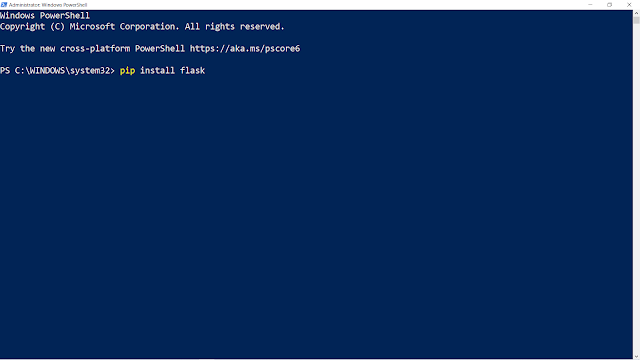

Comments
Post a Comment